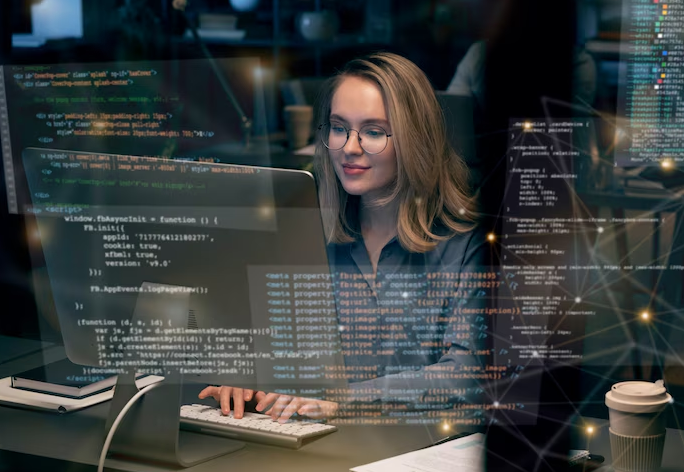Windows vs. Mac: Key Differences and Which One is Right for You?
When it comes to choosing an operating system, the debate between Windows and Mac is one of the most enduring in the tech world. Both systems have their strengths and weaknesses, catering to different user needs and preferences. Whether you’re a professional, a student, or a casual user, understanding the key differences between Windows and Mac can help you make an informed decision. Here’s a detailed comparison:
1. User Interface and Design
- Windows: Known for its customizable interface, Windows offers a wide range of themes, layouts, and settings. It’s designed to be user-friendly and adaptable to various workflows.
- Mac: macOS is celebrated for its sleek, minimalist design and intuitive interface. It’s often praised for its consistency and ease of use, especially for beginners.
2. Hardware Compatibility
- Windows: Windows runs on a wide variety of devices from multiple manufacturers, offering flexibility in terms of price, performance, and features. You can choose from budget-friendly laptops to high-end gaming PCs.
- Mac: macOS is exclusive to Apple hardware, such as MacBooks, iMacs, and Mac Minis. While this ensures optimized performance, it limits your options and often comes with a higher price tag.
3. Software and Applications
- Windows: With its vast user base, Windows supports a broader range of software, including industry-specific applications, games, and development tools. It’s also compatible with most third-party peripherals.
- Mac: macOS is known for its high-quality native apps like Final Cut Pro and Logic Pro. While the selection of third-party software is more limited compared to Windows, many popular apps are available on both platforms.
4. Performance and Stability
- Windows: Windows is highly versatile and can be optimized for various tasks, from gaming to business. However, it may require more maintenance to avoid performance issues over time.
- Mac: macOS is optimized for Apple hardware, resulting in smooth performance and fewer crashes. It’s often preferred by creative professionals for its reliability.
5. Gaming
- Windows: Windows is the go-to platform for gamers, offering compatibility with a vast library of games and support for high-performance hardware like GPUs.
- Mac: While macOS has improved its gaming capabilities, it still lags behind Windows in terms of game availability and performance.
6. Security
- Windows: Due to its widespread use, Windows is a frequent target for malware and viruses. However, with proper security measures like antivirus software and regular updates, it can be secure.
- Mac: macOS is generally considered more secure due to its closed ecosystem and lower market share, making it less attractive to hackers. However, no system is entirely immune to threats.
7. Price
- Windows: Windows devices are available at a wide range of price points, making them accessible to users with different budgets.
- Mac: Apple products are typically more expensive, but they offer premium build quality and long-term software support.
8. Customization and Upgradability
- Windows: Windows PCs are often more customizable and easier to upgrade, allowing users to replace components like RAM and storage.
- Mac: Apple devices are known for their sleek, integrated designs but are less user-friendly when it comes to upgrades and repairs.
Conclusion
Choosing between Windows and Mac ultimately depends on your needs, preferences, and budget. Windows offers versatility, affordability, and a wide range of software, making it ideal for gamers and professionals who need flexibility. On the other hand, Mac provides a seamless, secure, and user-friendly experience, perfect for creative professionals and those who value design and reliability.
At Mabidy Digital, we provide resources and tools to help you make the most of your chosen platform. Whether you’re team Windows or team Mac, we’ve got you covered!